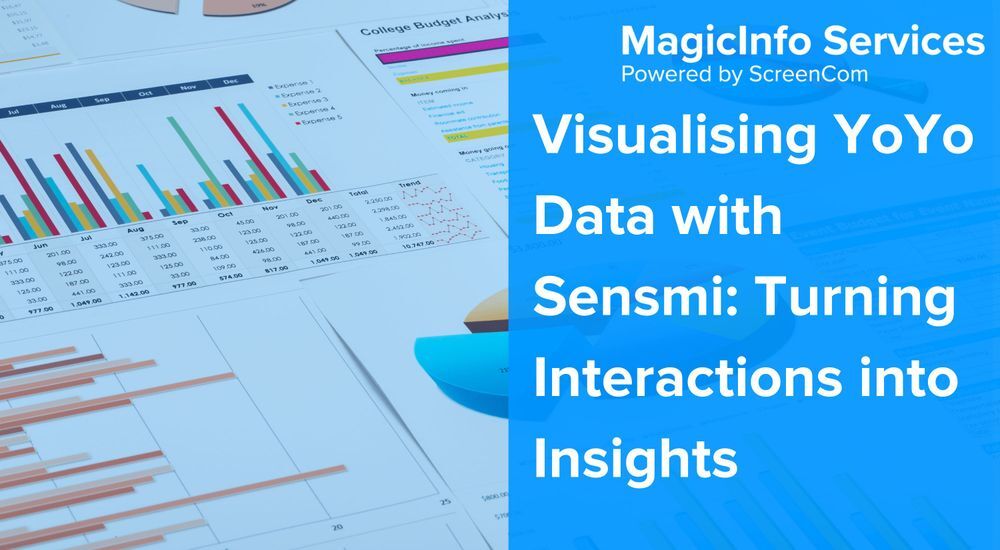Cloud-based digital signage software
Cloud digital signage
Cloud digital signage defined
Cloud digital signage is a system that allows you to display content on screens and monitors. It is hosted and managed on remote servers and accessed via the internet. In this type of digital signage, the content management, distribution, and display of the digital signage content are managed through a cloud-based platform, rather than on local hardware and software.
This type of system is also known as a content management system (CMS), dashboard, or interface. You can manage the content on your displays by logging into their preferred cloud-based digital signage software. No matter where you are, as long as you're connected to the internet, you can control any of your digital signage material or displays in real-time from your dashboard.
Depending on the supplier, the actual workings of cloud-based digital signage software can change, but the involved servers are always external (located off your premises and maintained by your provider).
Migrating to the cloud
We see a growing trend among our customers to migrate from on-premise to cloud digital signage solutions. In our expert opinion, this is due to several factors–cost-effectiveness, ease of deployment, scalability and flexibility, remote control management, and convenience and reliability. In the following paragraphs, we will explore the benefits and common challenges of a cloud digital signage system.
Benefits of cloud digital signage software
There are a number of benefits of cloud digital signage software for businesses, which is why organizations switch to cloud-based digital signage. For example, the cost of cloud-based solutions has drastically lowered in recent years, making it a lot more accessible for a range of companies. Additionally, users worry less about maintenance because it is outsourced to the service provider.
Contrary to popular belief, cloud digital signage solutions offer strong data security. Furthermore, businesses can take advantage of easier implementation and more flexibility with cloud signage platforms. Overall, it is the perfect solution for organizations of any size that don’t have the resources to fully manage and maintain an entire digital signage network.
Common challenges
It has never been easier than it is now for businesses to start with cloud-based digital signage. However, that’s not to say that there are no common challenges of implementing digital signage. Before you even book a meeting with an expert, it's best to sit down and outline a business plan that includes your business goals and what you want to achieve with signage.
Having that information helps organizations find the right solution for them and their goals. Additionally, you want to identify the roles and responsibilities of your digital signage team. For example, who will be the system administrator, who will create and schedule content, etc? Another common challenge for businesses is content management and creation, which can be overcome with practice, online webinars, training sessions, and educational resources.
MagicINFO Cloud
Now that you know what digital signage cloud is, it is time for us to move to the types of MagicINFO Cloud that you can find on the market. But before we get to that, we will tell you a little bit about it and its benefits for businesses.
What is MagicINFO Cloud?
Nowadays, you can find a wide variety of cloud digital signage solutions on the market. Arguably, one of the most popular ones is MagicINFO Cloud by Samsung Electronics. It is easy-to-use, reliable, and affordable software that allows you to create and schedule content, and also monitor your signage network from anywhere.
The initial cost for MagicINFO Cloud is much more affordable than that of the on-premise options. Businesses can save from upfront licensing fees and the costs of setting up and maintaining servers. With MagicINFO Cloud, companies outsource these tasks to digital signage experts and can focus on creating and scheduling content.
Benefits of a cloud digital signage system
Being one of the most popular web-based digital signage solutions, MagicINFO Cloud offers a wide range of benefits for businesses and organizations. For starters, the deployment is incredibly easy and there is no IT hassle because everything is left to the experts–they keep the network running smoothly. With MagicINFO Cloud, you can take advantage of flexible contracts to match your business needs perfectly.
Furthermore, your digital signage network is proactively monitored to keep the system up to date and at peak performance. Besides, the CMS is user-friendly with powerful drag-and-drop content creation tools. On top of that, there is no need for an external player because it’s built-it into the device.
MagicINFO Lite, Premium, and Remote Management
Companies have different needs and goals, which is why there are different cloud digital signage software options on the market. MagicINFO Cloud comes in Lite and Premium versions for users. If you are not keen on using this software, you can opt-in for Samsung Remote Management and manage your entire network remotely while using a different CMS.
MagicINFO Lite
If you are a small or medium business, then MagicINFO Lite Cloud is probably the best solution for your needs. However, some large corporations also favor the lite version of the software. In our experience, what matters the most is the size of your digital signage network and the goals you want to achieve with it.
So, if you have fewer displays and want to create and display more or less simple content most of the time, then MagicINFO Lite Cloud is probably the best fit. Lite will be a good option for you if you only use content items such as video or jpg. Overall, MagicINFO Lite Cloud is a perfect choice for companies that need basic features and have no use for the advanced options that MagicINFO Premium Cloud offers.
In terms of features, users can work with basic playlists and scheduling features to make a playlist using pre-built media assets. Note that MagicINFO Lite Cloud only provides a few remote hardware and device control features. Furthermore, Samsung's technology and software provide consistent content delivery.
MagicINFO Premium
Is digital signage a core part of your marketing strategy? Do you have a large network? If yes, then MagicINFO Premium Cloud is one of the best solutions for your business. It is cost-effective and offers the biggest variety of features for its low price. This Samsung digital signage software allows you to create and schedule content from anywhere, and you can manage up to 15,000 connections from one central location.
The MagicINFO Premium Cloud combines an author, service, and client app, which allows you to use smart content delivery and endless design options. Moreover, users can take advantage of web content and content automation features with the premium cloud.
All Samsung devices with a MagicINFO S-player are compatible with the MagicINFO Premium Cloud. Businesses can enjoy steady content delivery by combining Samsung smart signage software and hardware. Last but not least, MagicINFO Premium Cloud provides you with in-depth hardware control, remote access, and extensive user management.
Remote Management
Samsung Remote Management, also known as Samsung RM, is a remote service software that allows users to monitor and control their entire digital signage network from one central location. Both MagicINFO users and non-users can use this solution as it is sold separately and works with other CMSs.
.png?width=1200&height=650&name=Screenshot%20cloud-based%20signage%20ebook%20%20(1).png)
MagicINFO Private Cloud
If you want to take things one step further with your cloud digital signage system, we recommend you consider MagicINFO Private Cloud. It offers complete control and management of content and displays. The server updates and maintenance is taken care of by a team of experts, so it’s absolutely IT hassle-free. In a nutshell, you get complete control over your narrowcasting system with MagicINFO Private Cloud.
What is MagicINFO Private Cloud?
It is safe, solid, and reliable. Your own cloud server is fully maintained by professional IT staff who perform proactive maintenance and keep a close eye on the server. Your server is a protected environment and secured with the necessary SSL certificates. If desired, the security can be increased by only granting access to specific organizations, departments, or persons through IP whitelisting. These are just some of the reasons why you should use a private cloud for your signage solution.
Benefits
Now, let’s talk about the benefits of MagicINFO Private Cloud. First things first, the servers are hosted within the EU border. This means that we comply with GDPR policies and that your business data is safe and secure. Secondly, your environment will always be up-to-date and accessible from any location and time.
Another great perk of the private cloud solution is that you do not need an IT team to monitor and maintain your digital signage network because we will do it for you. Finally, we offer flexible storage options for companies of any size and fast data availability.
MagicINFO Cloud VS MagicINFO Private Cloud
There are certain similarities and differences between the MagicINFO Cloud and Private Cloud solutions. With web-based digital signage software, users can take advantage of a secure network that can be accessed from anywhere in the world at any time. Here are the most important things you must know for MagicINFO Private Cloud:
- User hierarchy
- Increased security
- Backups & Monitoring
- Types of Private Cloud options
- Service and Support & SLA
User hierarchy
The MagicINFO Private Cloud is ideal for large global rollouts because it offers an extensive user hierarchy. You can create a structure that fits your business. For example, you can have HQ on top of all departments followed by different regions (i.e. North America, Europe, Asia, etc.) which can be further divided into smaller local regions (i.e. countries, states, cities, etc.) until you get to different department roles at each location.
The image above outlines a simple global rollout for retail businesses that allow the head office to oversee what’s happening at each location. Meanwhile, local and regional employees only get access to the environments they are assigned to. Using highly structured hierarchical structures for your digital signage network can ultimately make the work process more efficient.
Increase security
Tech experts still argue about which is the most secure digital signage system. However, Cloud solutions have come a long way, and more and more businesses opt in for them. With MagicINFO Private Cloud, your own server is fully maintained by professional IT staff who perform proactive maintenance and keep a close eye on the server.
Moreover, your server is a protected environment and secured with the necessary SSL certificates. Once a year a penetration test is performed to ensure that the latest updates are secure as well. If desired, the security can be increased by only granting access to specific organizations, departments, or persons through:
- IP Whitelist: Use whitelisting to give only specific people access on a server level
- VPN: We can set up a VPN for the customer or the reseller. Exactly and just like whitelisting, this is a safe and reliable way to give people, user-level access to your server(s) or application
- Firewall/security groupsets: We work with OpenStack security groupsets. These are collections of network access rules that are used to limit the types of traffic that have access to instances.
Backups & Monitoring
In addition to the security measures that we take to ensure the safety of your digital signage network, all our servers are monitored 24 hours a day. Using Zabbix as a monitoring tool our technicians monitor not only servers but also the services running on those servers. The components which are monitored are:
- Running services
- CPU usage
- Number of threads
- HDD/SSD storage space
- Reachable via web request
- Server status
- Backups (Using spot checks each month quality of the backup procedure)
Types of Private Cloud options
We offer several types of MagicINFO Private Cloud options to match the needs of different businesses. Moreover, our clients can take advantage of flexibility in private cloud options based on connections and load. Plus, you have the option for a high-availability environment. We can also customize the deal based on the type of custom backup/restore procedure. Here are the main types of MagicINFO Private Cloud we offer based on the number of connections:
- L: up to 500 device connections
- M: up to 250 device connections
- XL: up to 1500 device connections
- XXL: up to 5000 device connections
- 5000+ device connections on request
Service and Support & SLA
MagicInfo Services provides second-line service and support based on the service level agreement. The SLA includes a private phone number for escalation, a personal (pre) sales consultant, and the yearly evaluation. MagicInfo Services offers SLA on their private cloud solutions. Because of the SLA, MagicInfo Services can provide 2nd-line support to their customers.
All delivered applications and servers will be monitored and will be mostly fixed automatically by our team on a server level. The system integrator will be first line of contact, who will contact MagicInfo Services by phone or ticket. We offer only one level of content support (Addendum for SLA) and our team is the first line of contact for the end customer. For example, we can help you to create templates, questions about video compressions, and create playlists or schedules.
Conclusion
In conclusion, cloud digital signage is a system that allows businesses to display their content on screens and monitors hosted and managed on remote servers accessed via the internet. The trend of migrating from on-premise to cloud-based digital signage solutions is growing due to several factors such as cost-effectiveness, scalability and flexibility, remote control management, and reliability.
Despite some common challenges such as content management and creation, companies can take advantage of the benefits of a cloud digital signage system, such as MagicINFO Cloud. Samsung's MagicINFO Cloud is an easy-to-use, reliable, and affordable software that offers Lite and Premium versions to match different business needs. Overall, cloud digital signage is an excellent solution for businesses that need a cost-effective and efficient way to manage their digital signage network.
Contributors:
From Our Blog
Stay up to date with what is new in our industry, learn more about the upcoming products and events.
.png)
MagicInfo Services is Heading to ISE 2026 in Barcelona
.png)
YoYo V3: Easier, Hardware-Free Digital Signage Management