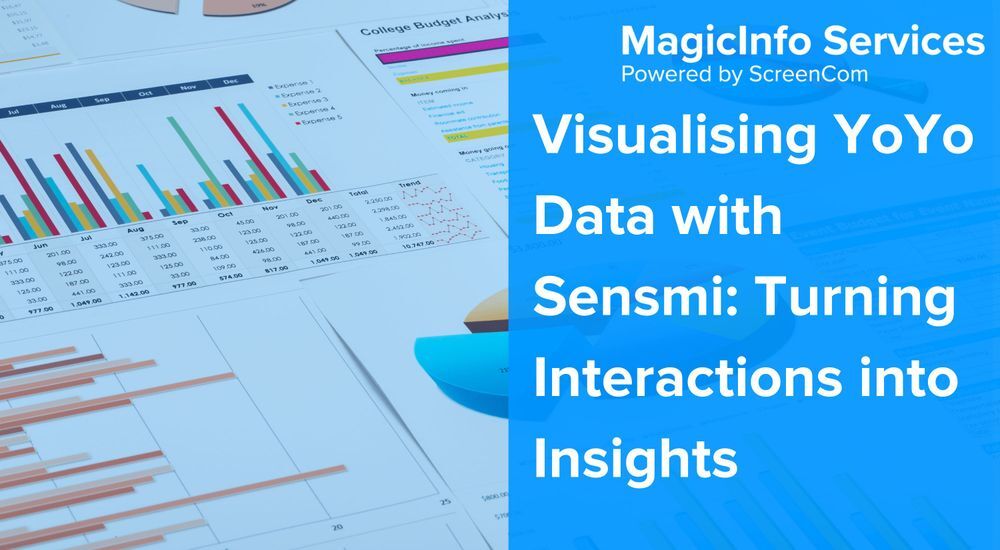Digital signage content automation - Best practices for MagicINFO
Content Automation - The Basics
Content automation - Explained
Digital signage has come a long way over the past two decades. In the beginning, companies used digitalized versions of static marketing materials. Shortly after, video content was on the rise allowing brands to leave a long-lasting impression. Today, businesses can take things to the next level by automating digital signage content.
But what is content automation? This is when an organization implements a procedure that significantly cuts the need for human input. For example, you can use MagicINFO DataLink to connect a database directly to the creatives displayed on the screens. Each time a value is changed in the database it will automatically update the information on the displays, leaving little room for mistakes and drastically reducing the volume of work that must be done.
Benefits of content automation
Businesses, small and large, can benefit from digital signage content automation. In addition to saving costs and reducing human error, you can take advantage of analytical insights. On top of that, teams can focus on higher-level strategy and creative tasks, rather than spending time on routine content updates. With content automation, companies can deliver real-time updates and messages, ensuring that information is always up-to-date and relevant.
Imagine that you have a global network of thousands of screens across the world. Using MagicINFO DataLink is a simple and efficient way to ensure that the content is tailored to individual audiences or demographics. With the add-on, you can make sure that brand messaging and visuals are consistent across all displays in each category.
MagicINFO integrations and add-ons
Organizations rely on real-time data to help them make decisions and learn more about their customers. As a result, market concerns such as real-time inventory management, real-time vehicle tracking, or even promotions based on the weather, develop. IT has high standards and expectations for data management, but at the same time, the systems must be affordable, simple to use, and increase operational effectiveness. A growing number of smart gadgets will also enable businesses to use real-time data.
MagicINFO DataLink
Companies must revise their data management plans and use the latest real-time data technology if they are to satisfy the demands. MagicINFO DataLink, a cutting-edge data platform that is adaptable, scalable, and economical, uses the RTDM framework. With MagicINFO DataLink, you may give yourself a realistic and long-lasting advantage over the competition.
Through a network connection with MagicINFO and DataLink, server-solution data that changes often can be shown on the Samsung Smart Signage. Users can generate material on this server using the Web Author and connect it to MagicINFO. The DataLink server will then receive communication from MagicINFO.
After that, the server will receive polling information from database servers as well as polling details from website portal sites. Next, the data will be automatically modified after being read directly from the database. Through an open Application Programming Interface (API), a number of simple symbols enable modification options. These are just a few examples of the MagicINFO DataLink best practices that you can incorporate into your business.
Widgets
Some businesses would argue that it’s enough to have images or videos uploaded on a USB stick plugged into a screen. While that may be true in certain cases, using digital signage is much more efficient for most companies. One simple yet very effective way to capture attention is by integrating widgets into your content.
Organizations can choose from many different types of widgets such as RSS, social media, and weather, among others. For instance, a brand can customize its in-store signage to the weather and make more sales. Let’s paint a picture. You are window shopping in a mall and see a screen that shows that during the upcoming week it’s expected to rain heavily. Next to the weather forecast are items on sale including umbrellas and rain jackets.
A brand can also make its digital signage campaigns interactive by using social media widgets. For example, you can set things up in such a way that if a person uses a specific hashtag, their content would pop on the display immediately creating memorable experiences for customers.
API Integrations
API integrations can be a game-changer for those managing large digital signage networks or looking to optimize their processes. These integrations enable better interpretation of data through visualization, which leads to improved information communication and well-informed decision-making based on clear facts.
By incorporating API integrations into your digital signage system, you can streamline your operations, save time, and ensure that your content is always relevant and up-to-date. This is especially important for businesses with a global network of screens or those catering to diverse audiences and demographics. API integrations can help you manage and tailor content to individual audience preferences while maintaining consistent brand messaging and visuals.
API integrations also empower businesses to leverage real-time data and insights, making it easier to adapt content and promotions based on factors such as inventory levels, weather conditions, and customer trends. As a result, companies can deliver more engaging and effective digital signage campaigns that resonate with their target audience, driving better results and customer satisfaction.
MagicINFO features for content automation
MagicINFO templates
The templates feature in MagicINFO is a convenient tool available with any MagicINFO Premium license or Cloud that shortens the content creation process significantly. By using pre-created layouts, you can easily incorporate your company logo, branding elements, and widgets.
The MagicINFO templates feature has numerous advantages, such as effectively getting your message across, saving time, and maintaining brand identity. By designing reusable templates, your displays will have consistent, recognizable content that resonates with your audience.
Templates also allow your marketing team to focus on creative tasks and messaging rather than repetitive content creation. Previously, we’ve created a piece that explains why using templates for content creation is a great strategy. Here’s a quick summary of the main points for your convenience:
- Strengthen your corporate identity by maintaining a uniform and polished appearance, preventing issues like distorted logos or incorrect colors.
- Save time during the designing process by reusing pre-made templates instead of creating each design from scratch.
- Streamline content creation by facilitating quick updates and prompt content publishing, reducing the overall time and effort required.
- Promote consistency and clarity by encouraging the content team to use the same template, minimizing errors, and allowing your target audience to easily find the information they seek.
Creating your own templates in MagicINFO is easy, and tutorials are available on the MagicInfo Services YouTube channel. Subscribing to our channel will give you access to regular content showcasing various MagicINFO features and add-ons. For beginners, it's recommended to join the free 30-day trial and learn the basics.
MagicINFO tags
Managing numerous displays and multiple content items can be overwhelming, but using tags can significantly simplify the process. By creating a single playlist and assigning tags to each content item and display, the screen will only show content items with matching tags. Check out the below video and learn how to work with MagicINFO tags.
For instance, if both the content item and display have a 'dog' tag, the content item featuring a cute dog will be published. This approach keeps everything manageable with just one playlist, allowing you to focus on the content items rather than creating separate playlists for each display or device group. We recommend you check out our top 3 tips to automate digital signage content If you are curious to learn more.
MagicINFO’s Sync Play feature
The MagicINFO Sync Play function is a powerful feature that enables content files to be played simultaneously and with synchronized transitions on multiple devices within the same network. This is particularly useful when you have a group of displays at your location and you want videos or playlists to start and transition seamlessly at the same time.
Sync Play can be used in various scenarios such as combining content on different displays to create a cohesive experience, creating video wall content or art walls, and designing digital menu boards that synchronize promotions and fluidly transition between different sections. By having a well-thought-out strategy, engaging content, and the right signage software, the Sync Play feature can significantly enhance your brand experience.
Nested Playlist - A playlist within a playlist
Nested playlists are a powerful feature in MagicINFO, a content management system for digital signage. This feature allows you to create a playlist within a playlist, ensuring that specific content items remain unchanged by others while still being part of a general playlist.
A nested playlist can serve as a default content item, often used for displaying consistent corporate information. Local store owners can then add relevant content for their visitors, maintaining a unified corporate presence. Another advantage of a nested playlist is that it can prevent unauthorized changes to your playlist, protecting your corporate identity and preventing unwanted modifications to content items, colors, and fonts.
Nested playlists can also be used to manage content for specific campaigns or special times of the year. By keeping content items organized in a "nest," it becomes easier to manage, delete, or reuse playlists for future campaigns. This feature is particularly useful for corporations with a franchising formula and marketers working with segments and large campaigns.
Ruleset
MagicINFO offers a sophisticated way to take automation to the next level by utilizing rules-based conditional content-triggering capabilities. This approach allows you to maintain content relevance while benefiting from advanced automation. By using "rules" and integrating real-time data from various systems, you can deliver content that is specifically tailored to a given moment. This enables you to monitor the effectiveness of your content and continuously refine your strategies.
One way to use RuleSet in MagicINFO is to show promotions based on weather types. By integrating weather conditions into your signage system, you can display relevant content, such as hot drinks during cold weather or cold drinks during hot weather. This requires the use of DataLink to function effectively. Another application for RuleSet is to change menu pricing and promotions based on stock levels. By combining systems, data, and content, you can modify pricing and promotions on digital menu boards according to inventory levels, ultimately increasing sales and catering to customer needs.
Moreover, you can utilize RuleSet to publish advertisements based on the country and language. This can be achieved by using tags as a "rule" to create playlists that cater to each country's culture, making your content more relevant and appealing. Additionally, you can use RuleSet to publish specific product groups based on device locations and time, adding more flexibility to your content strategy.
Furthermore, RuleSet can help cater to both landscape and portrait device orientations by creating separate content for each. This ensures that your content is optimized for different display orientations. You can also use RuleSet to send different content to devices based on their size, such as under 50" or greater than 50". This can be combined with other criteria like device name, model name, IP address, and media tag to create highly customized content.
To effectively use RuleSet, it is essential to consider your objectives and the data available to determine the most appropriate content strategy. By doing so, you can maximize the potential of rules-based automation while maintaining the relevance of your content.
Conclusion
In conclusion, content automation is a game-changer for businesses seeking to streamline their digital signage processes, reduce human error, and maintain brand consistency. MagicINFO offers a plethora of features, integrations, and add-ons designed to make content automation more efficient, accurate, and engaging. By leveraging the power of MagicINFO DataLink, widgets, API integrations, and MagicINFO's features like templates, tags, Sync Play, nested playlists, and RuleSet, organizations can create highly customized content that resonates with their target audience, while saving time and resources.
Furthermore, the ability to integrate real-time data and insights ensures that content is always up-to-date, relevant, and tailored to individual audiences or demographics. Ultimately, embracing content automation through MagicINFO will empower businesses to deliver more engaging and effective digital signage campaigns, leading to better results and increased customer satisfaction.
We hope that our article has provided valuable insights into the basics of content automation for digital signage. If you are looking for help integrating these tips into your digital signage strategy, we encourage you to book a meeting with our MagicINFO experts, who will gladly guide you through the process.
Contributors:

Evelyn Lok
Senior Marketing Specialist

Radost Hristova
Marketing Specialist

Andreea Ardelean
Marketing Trainee
From Our Blog
Stay up to date with what is new in our industry, learn more about the upcoming products and events.
.png)
MagicInfo Services is Heading to ISE 2026 in Barcelona
.png)
YoYo V3: Easier, Hardware-Free Digital Signage Management