YoYo
Enrich your customer experience using sensor-based signage solutions
Dynamic interaction with your audience
YoYo is a MagicINFO add-on that works seamlessly with this software in combination with Samsung smart signage displays. YoYo sends out a signal to MagicINFO that reacts to event triggers and sends content to one or multiple displays. The YoYo software is fed by the NFC-technology, Nexmosphere sensors or webhooks that work as triggers. The triggers are combined with content that is created in MagicINFO and then published to your display network.
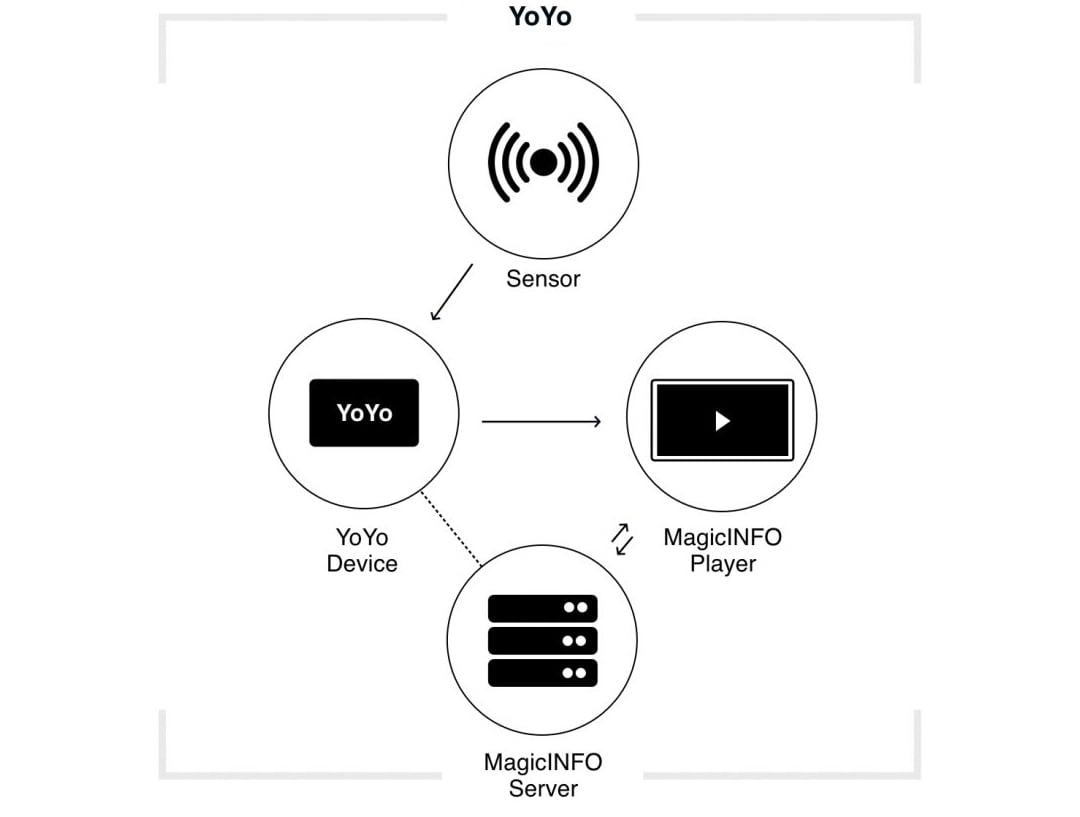
Make use of a variety of sensors
YoYo supports various triggers. One way to work with YoYo is by using NFC-triggered content. Using NFC stickers, or tags, and placing them on the NFC reader will trigger the right type of content. Another way is to connect Nexmosphere sensors such as sonar, touch buttons, physical buttons, air presence, and distance sensors to YoYo. The combination of these sensors will now allow you to level up your customer experience!
Multiple content types
You can trigger any type of content such as images, videos, and webpages to be published to your Samsung smart signage displays using sensors and triggers. Once the content is published to the displays the content is stored to play (with the exception of web content) for steady content delivery.
Statistics for insights and optimisations
YoYo measures and tracks consumer engagement and campaign effectiveness. It collects reports and statistics from the triggers to see which triggers perform best, allowing you to optimise your content and campaigns. Every single trigger gets registered. It is up to you what you do with this key data!
Highlights
- Improve customer interaction, optimise conversion
- Increase product testing options
- Optimal product information
- Increase ROI
- Measurable results
Features
Multiple content types
Trigger any type of content such as images, videos or web content.
Reports and statistics
See how often a product gets lifted, the duration and the time of the lift.
Data driven content
Automate your message depending on various factors.
Use case
Provide more information to customers with lift and learn.
With thousands of products in store, it is hard to give customers all the information they need, so they can decide which product best suits their needs. With limited staff and a limit to the amount of detailed information about the product itself, a display with extra information not only looks good, but also sends your customer in the right direction to be well-informed and make the right purchase.
Frequently Asked Questions
When you purchase YoYo, you get a YoYo device, NFC reader, 5 NFC stickers, and a quick start guide to get you on track.
There are no limits in the usage of NFC chips and readers. The YoYo solution works with all devices installed in the same network.
Yes, that is the case. You need MagicINFO for the YoYo solution, because it works with the event trigger feature built into MagicINFO. This is where you create your content and where you can analyse the lifts.
No, there are some other options. YoYo also works with Samsung display series starting from Tizen 3.0 and with Samsung set back boxes and Windows 10 Professional/ Enterprise computers.
You can use up to 32 sensors such as proximity sensors. We are currently upgrading YoYo to also work with Nexmosphere sensors.
First, you have to buy the YoYo hardware kit. This is a one-time purchase. In order to use the software, you then need a recurring subscription (yearly) per YoYo kit. Pricing on request.
We don’t offer a specific training at the moment, because YoYo is very easy to use. To help you get started, you will get a Quick Start Guide, an online manual and tutorials. Our support consultants are trained to work with YoYo and they will be happy to help you at any time. So, simply reach out to us if you have any questions or look in our knowledge base.
Explore all features

Trusted by the world's leading organisations
Companies from all over the world trust MagicINFO for their digital signage needs. Popular brands include Yamaha, Opel, and BTA, among others.





