Manage calendars with ease
Where will the next meeting take place? Is the meeting room taken? With MeetingPoint you easily control the planning of various rooms and communicate this to your target audience. This is an excellent solution for a smooth school day or to maximise your workspace efficiency. MeetingPoint shows you which reservations have been made for your meeting rooms. In the blink of an eye, you can see all the meetings scheduled for the day, which sessions there are, and how long they will last. How convenient!
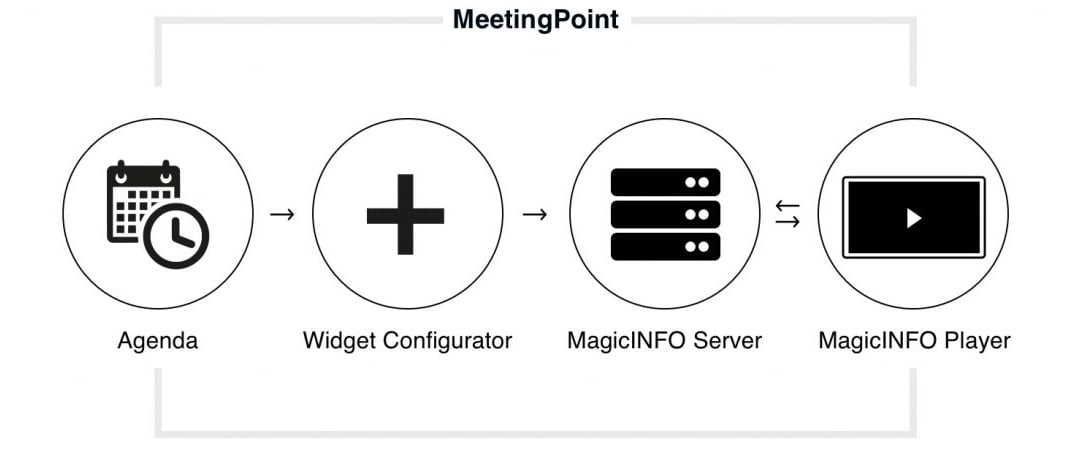
MeetingPoint and calendars
MeetingPoint can be connected to Google Calendar, Exchange/ Outlook, or any other scheduling software that supports (public) *.ics files. This means that you reserve rooms and manage availability via the calendar that you usually work with. MeetingPoint retrieves the scheduled meetings and publishes the meetings scheduled for the current and the next day.
Publish meetings from multiple locations
In the backend of MeetingPoint you give each location its own calendar. You can choose to have one dedicated display to show all calendars of all locations. And you can provide each location or meeting room with its own display publishing the current and upcoming meetings of that specific location.
Security
MeetingPoints allows users to use 2FA and meets the needed security standards.
Features
Easy to connect
Works with Outlook, Google Calendar and any other scheduling program that supports (public) ics.
Full integration
The software runs in MagicINFO, TizenOS or as a standalone module.
Customizable
MeetingPoint templates in your corporate identity.
Use case
Employees check availability in their shared meeting schedule.
An agency that helps governments, medium-sized companies, and corporations with their communication strategy and design was looking for a solution to reserve meeting rooms. With more than 20 employees they work at a creative workplace where all senses get triggered. At a location like this there are several rooms to choose from to hold your meeting or brainstorming session. That is why they choose to use MeetingPoint. Employees check availability in their shared meeting schedule and reserve a room. With smaller displays on the door, it is also handy to know if you can walk into a room or not.

Frequently Asked Questions
You pay a one-time setup fee to use MeetingPoint. This setup includes designing the templates, room availability and schedule overview. In addition, there are annual or monthly costs to use the MeetingPoint module (price per meeting room). Contact us for more information.
Yes. MeetingPoint is built to work with Samsung Smart signage displays.
In the backend of MeetingPoint you decide how many locations there are. Every location works with its own calendar for reservations. Per location you make a separate calendar which will be read by MeetingPoint.
There is no limit to the number of displays that can be used with MeetingPoint.
You can choose a screensaver that will appear when no meeting is scheduled. This can be pre-built media content such as a corporate video or image.
More MeetingPoint resources
Check out the blogs below for more useful resources:

Show the meeting room availability with MeetingPoint
read blog post
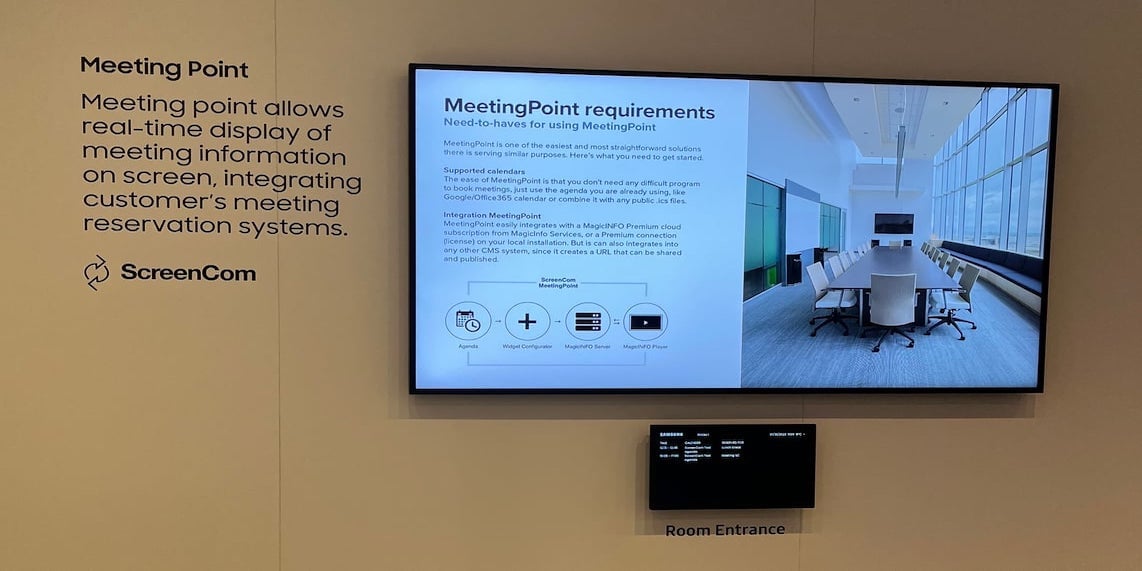
Effortlessly manage meeting room availability with MeetingPoint
read blog post
Trusted by the world's leading organisations
Companies from all over the world trust MagicINFO for their digital signage needs. Popular brands include Yamaha, Opel, and BTA, among others.





